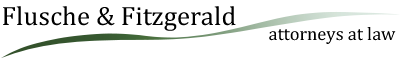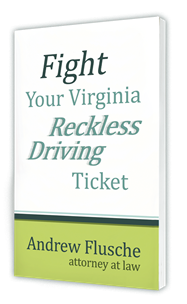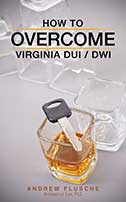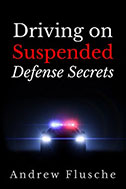FreshBooks Vista Sidebar Gadget
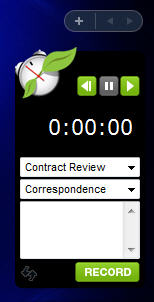
Version 2 Released! – Check out the changelog below, and download version 2.
About the Gadget
I use FreshBooks for my billing. It’s a great system that I recommend for everyone.
To help keep time easier, I created this Vista Sidebar Gadget. It’s based on FreshBooks’ Time Tracking Widget for OS X. It lets you input your FreshBooks time directly from your Windows Vista Sidebar.
One of FreshBooks’ web designers, Jaco Joubert, created the beautiful skin for the gadget. Thanks Jaco!
Download the FreshBooks Vista Sidebar Gadget
If you have any questions or comments about this gadget, please send me a note via the contact form to the right. Update: Unfortunately, I no longer have time to support this gadget. If you have a question or problem, you can try talking to the FreshBooks folks directly or post it in their forums.
Changelog
Version 2 – 7-6-2008
- Redesigned skin – thanks to Jaco from FreshBooks
- Shorter, so less Sidebar space is required
- Shadow displayed when you undock the gadget
- Reset button – start the timer over
- Edit time by clicking on the counter
- Settings panel clarified, so you know to input only the first part of your FreshBooks address
- Fixed a bug – click the clock icon to go to your FreshBooks page
- Update notification – the gadget will detect when a new version is available and ask you to upgrade
Version 1 – 6-11-2008
- Initial version
- Basic timer without a reset button or edit functionality
- Ugly design done by a lawyer (me)
Gadget Press
People are taking notice of the gadget. Check it out!
Taavi posted a great article on the FreshBooks API Blog.